August 2024 updates
August 2024 updates:
New to Zoom: Zoom Scheduler, AI Companion, and increased meeting capacity
Be on the alert: social engineering attacks are on the rise
Best practices for keeping devices safe while traveling or commuting
New to Zoom: Zoom Scheduler, AI Companion, and increased meeting capacity
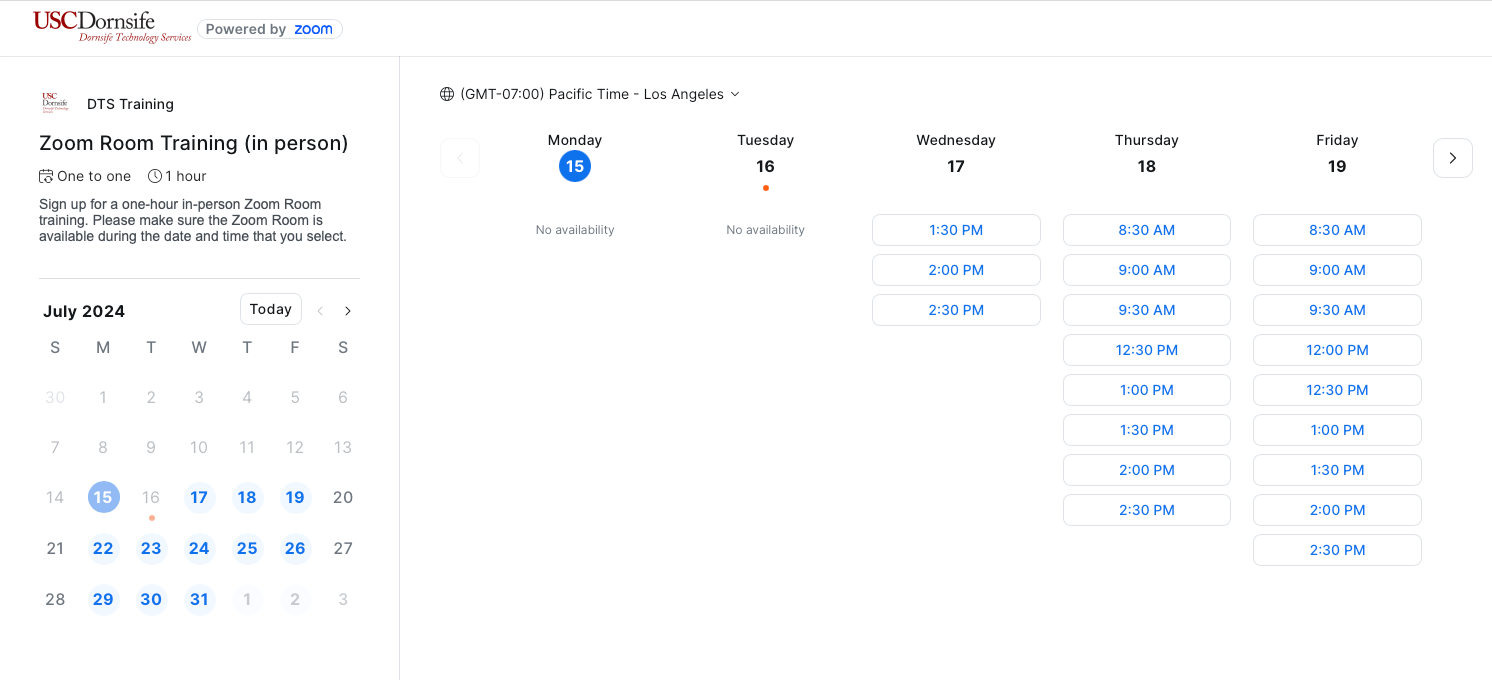
All USC Zoom accounts now include Zoom Scheduler! You can create clean and shareable booking calendars for yourself and for your team, and create meeting availability polls.
To get started, sign into https://usc.zoom.us and select Scheduler in the left menu. For detailed instructions, check out our Zoom Scheduler guide.
Other exciting new Zoom features include:
- AI Companion for meeting summaries and smart recording options
- Improved transcription quality
- All USC Zoom accounts now have the ability to host:
- Zoom meetings with up to 500 participants
- Zoom webinars with up to 500 participants
Learn more at http://keepteaching.usc.edu/new-zoom-features.
Be on the alert: social engineering attacks are on the rise
Social engineering, a tactic used by scammers to trick people into giving access or information, is on the rise. Be on the alert against unexpected emails or calls from anyone claiming to be from tech support, whether that’s DTS, ITS, or another Help Desk (for example, someone from Microsoft or Adobe).
Scammers may try to convince you to provide USC information or give them remote access to your computer. They are using sophisticated techniques to avoid common red flags, such as:
- Using personally identifiable information (PII), which they may have purchased, to further their efforts to gain access or information
- Using Generative AI to impersonate, mimic, or obfuscate their voice identity
- Using the names of actual staff members to sound like an authorized person
Common objectives of these social engineering attacks are to change financial information or gain access to systems or information.
USC will never request confidential information or passwords via email, phone call, or any other method, and we will never pressure you if you express doubt or want to verify our identity. If you’re not sure whether a call is truly from us, hang up and call the DTS Help Desk at 213-740-2775.
Trust your instincts: if something seems off about a request or call, report it.
- Suspicious emails: Report to security@usc.edu
- Suspicious calls: Hang up and call the official Help Desk number (DTS at 213-740-2775; ITS at 213-740-5555)
Best practices for keeping devices safe while traveling or commuting
Taking your Dornsife-issued laptop on public transit or out of town? Follow our tips to help keep your laptop and USC information safe: