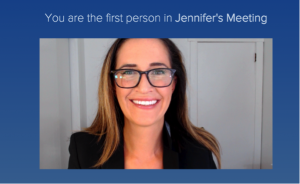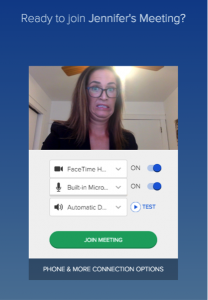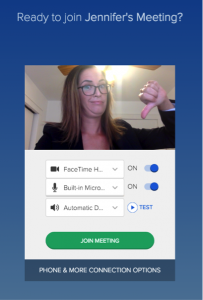By Jennifer Bernstein, PhD, Spatial Sciences Institute – March 25, 2020
Reposted with permission. This is a modified version of a post on Karen Kelsky’s blog, The Professor is In. Find original post from October 27th, 2017 at https://theprofessorisin.com/2017/10/27/looking-presentable-on-webcam-a-guest-post/.
Like many of you, I spend more and more time on webcam. I defended my PhD remotely, I had my first full-time academic job interview remotely, and now I teach remotely in the Spatial Sciences Institute at the University of Southern California. As I progressed in my academic career and the caliber of videoconferences became higher, I realized that I didn’t like what I saw when I flipped open my Macbook and switched on the webcam. Weird shadows, back lighting, and- ahem- extra chins- made me anxious, not like the competent, confident academic I wanted to present myself as. So, with some advice from a photographer friend, I set up my office as a videoconferencing studio for about $125 (if this is beyond what you can afford- read on, I have more affordable alternatives). The results have surpassed those I see when I speak with people from professional videoconferencing studios. Now, I am certain that when I turn on my webcam, day or night, the picture is clear, I look professional, and I come across in a way that doesn’t distract from the conversation or presentation (Note: we at USC use Bluejeans as our videoconferencing service).
|
|
|
The Background
First, check your background. For academic purposes, you can’t go wrong with books (scholarly ones, of course). Make sure the books are arranged vertically, “fronted”, and no papers or folders are strewn about. Be careful of reflective surfaces- I have a fantastic map of Los Angeles from 1894, but I removed it from the wall behind my webcam because on camera it turns into a distracting glare. Family photos are a humanizing touch, and a plant (not dead or dying) never hurts.
The Camera
I bought this webcam, for no better reason that it’s a best seller and relatively affordable[1]. I also purchased a tripod so I can adjust the webcam based on whether I am sitting or standing, or what monitor I am using. The webcam and tripod help me avoid a major pitfall of videoconferencing- the “from below” camera angle. You should be looking up at your camera, not down. If you don’t want to see the nose hair of the person you are chatting with, they probably don’t want to see yours either. If the price point of a new webcam and tripod is too much, a simple alternative is to set your laptop on stack of books or a cardboard box.
What NOT to do- looking down at your webcam with overhead lighting:
|
|
|
With respect to a lighting setup, I did some internet research and consulted my photographer friend, Mikki Skinner. First rule- do not use a single overhead light, unless it’s Halloween and you are dressing up as a tired zombie. You need two sources of light- a key light (the primary light source) and a fill light (a medium-intensity source). Place your fill light and key lights on either side of you. You want to diffuse the light so that it is not pointed directly at you, but rather bounces off another surface and creates a soft glow. This sounds complicated, but lucky for us, the professionals have it figured out. I ordered this lighting kit off of Amazon (currently priced at $50!) and I cannot tell you what a difference it has made. It contains tripods (3!), bulbs, and reflective umbrellas, including a gold umbrella, which makes your skin look warm even if you have spent the last 3 days revising and resubmitting. At first I felt self-conscious about making the investment, but in retrospect I am incredibly satisfied with the purchase. The only downside is that this set up is cumbersome if you set up and take down your lighting on a daily basis. If you don’t want to invest in a professional lighting set-up, an alternative would be to take two floor lamps, remove their shades, and hang a white sheet behind your webcam. The lamps serve as the fill light and the key light, and the white sheet serves as the diffuser. If you choose this approach, make sure to use a light-colored sheet (which will flatter all skin tones) because your face will reflect the color (and no one looks good with a greenish cast).
The goods: Two tripods (the set includes 3), two fluorescent bulbs, two reflective umbrellas:
|
|
|
|
|
What about natural light? Natural light is tricky, but can be a good plan if you don’t video-conference regularly. If you have a window in your office, set up your webcam in front of it to create “flat light” (when the subject is parallel to the light source). If you have blinds that let in some light, partially or fully close them. Watch out for sun shining directly on your face and creating odd shadows. It goes without saying that if you choose natural light as your primary lighting option, schedule your calls during the day.
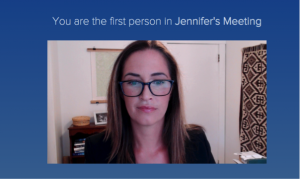
…and of course, test it out before the big presentation!
Before your big presentation, you will want to “test drive” your set-up. Make sure your platform detects the correct webcam, the audio works, and that there are no surprises in the background. On one of my early “high stakes” calls, I didn’t know the person with whom I was meeting could see my picture of Jerry Garcia in the background. While luckily he was a Deadhead, I wasn’t quite ready for my new colleague to immediately be aware of my hippie roots. Last-minute surprises add anxiety.
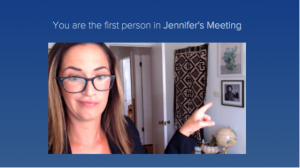
Personally, I love Jerry Garcia. But do I want my audience to know that during our first meeting?
As more and more of our interactions and professional lives take place remotely, it is an act of honoring one’s self and one’s work to present well on camera. Just in the same way that we would do our best to dress appropriately for an interview or practice a job talk, we can control our appearance on videoconferences. This eliminates stress and allows us to focus on the task at hand.
Products
- Logitech HD Pro Webcam C920 ($55.68),via Amazon
- Desk Clamp Mount Suspension Boom Scissor Arm Tripod ($19.98), via Amazon
- CowboyStudio Soft Reflective Umbrella Continuous Triple Lighting Kits ($49.95), via Amazon
- Framed picture of Jerry Garcia: Priceless
[1] I am not sponsored by the makers of any of these products.
Reposted with permission. This is a modified version of a post on Karen Kelsky’s blog, The Professor is In. Find original post from October 27th, 2017 at https://theprofessorisin.com/2017/10/27/looking-presentable-on-webcam-a-guest-post/.