Three ways to turn a static technology into dynamic discussion
By Amber Foster, Ph.D. – April 15, 2020
When it comes to using discussion boards, there is often a disconnect between what we would like our students to do (engage profoundly with the course material) and what they actually do (write the minimum required to receive credit). Part of the problem may simply be Blackboard itself, as its interface lacks the instantaneity or customizability of social media apps or blogging sites.
The other part, however, might be our approach. In a recent article for Inside Higher Ed, Mark Lieberman notes that some approaches have the potential to generate more lively discussion, such as those that “emphasize quality and thoughtfulness of responses over quantity and frequency,” or that “[put] the instructor in the driver’s seat, steering conversations to sharper insights.”[1] The critical consensus is that discussion boards can be about more than checking to see if students did the assigned reading—they can be a key means of maintaining student engagement and fostering community in an online environment.
There’s certainly plenty of research out there about “best practices” for using discussion boards (I’ve put some of those resources below, for your reference). The advice I’ve found most useful in my own pedagogy includes:
- Setting clear expectations (word count requirements, for example)
- Stating the purpose of the activity (how it contributes to fulfilling course objectives)
- Articulating your assessment practices (how you’ll grade the discussion)
- Supervising the discussion (students try harder when the instructor participates)
Below, I share my three favorite methods for making Blackboard discussion boards more dynamic, all of which can be adapted to the asynchronous or synchronous virtual classroom:
Method 1: Q & A
Targeted questions can encourage deeper thinking about the course content. In a board, post a question (or questions) about the course content, and ask all students to reply. You can then reinforce their answers with synchronous discussion, or reply to individual students (the more labor-intensive option, but feasible with smaller class sizes).
You can spice this up further by enabling ratings. We’ve all been on websites like Quora where users can rate the best answer to a question. You can do the same thing with a Blackboard discussion board. In the settings, look for “Additional Options”:
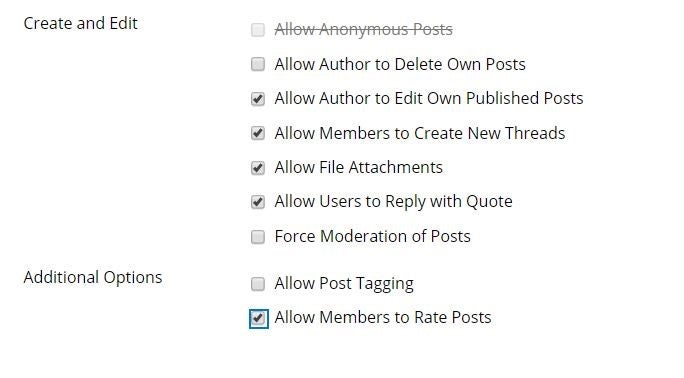
Students can rate each other’s answers on a five star rating scale, thus rewarding the students with the most cogent insights. Another way to have fun with this is to ask students to only give a five-star rating to one reply—the answer they think is the most insightful. It’s an evaluative approach, but it could stimulate discussion as to why a particular answer was the best (thus encouraging deeper engagement with course content). Blackboard automatically tallies all ratings for a post into one “overall rating” (the average rating of all votes):
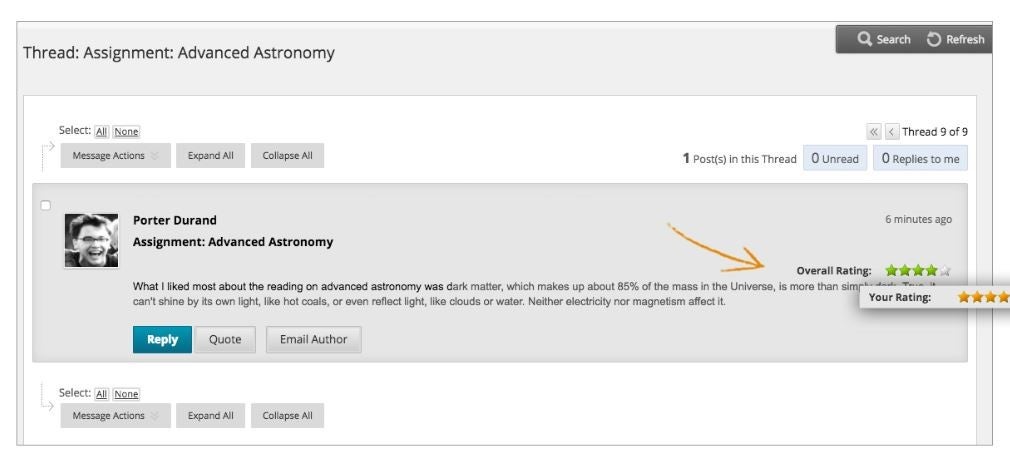
Image from Blackboard Help, https://help.blackboard.com/Learn/Student/Interact/Discussions/Reply_to_Discussion_Posts
Method 2: Have a “text-versation”
Whenever possible, get students responding to each other’s discussion board posts. For my synchronous classes, I had students write a 150-200-word response to the day’s readings. Then, during class time, I set a time limit, informing them that their participation would count towards their grade. Their only goal was to respond to each other’s writing, having essentially a text-only chat about the reading (a “text-versation”).
The students were responding to a New Yorker article about narratives of contagion, for a health-themed course in Writing and Critical Reasoning. Here’s what it looked like:
Original post, done for homework
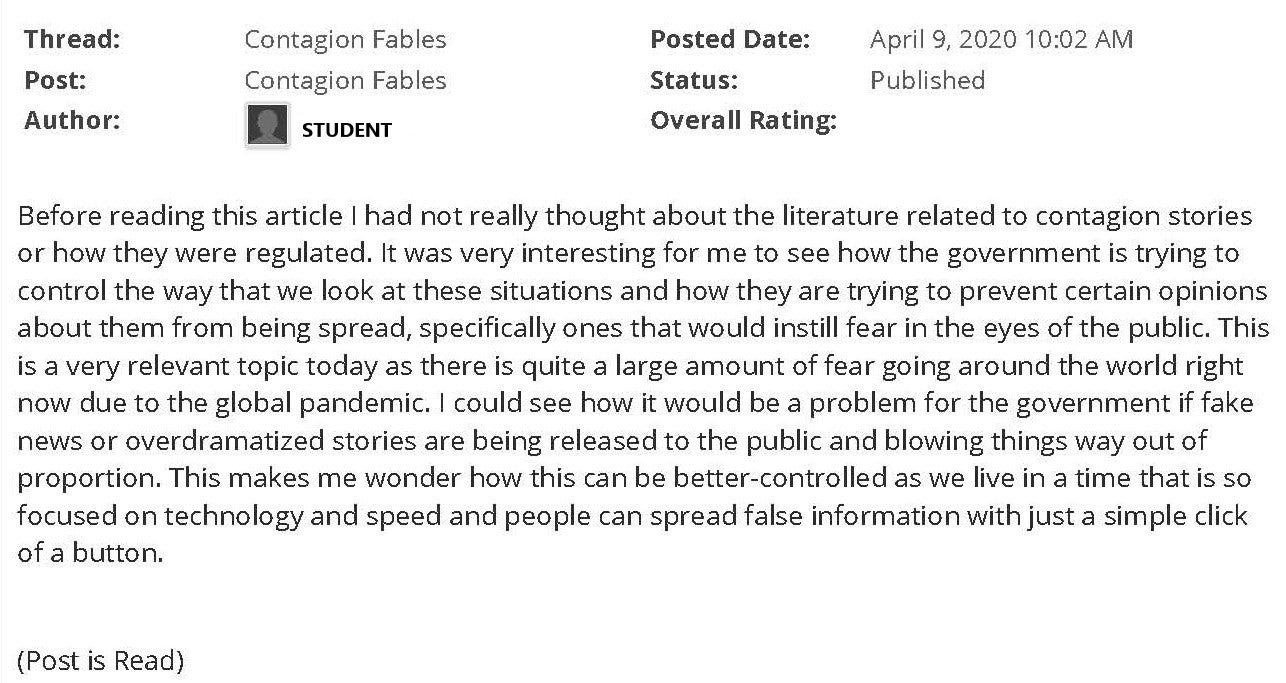
Some of the replies, performed during a timed, synchronous class session
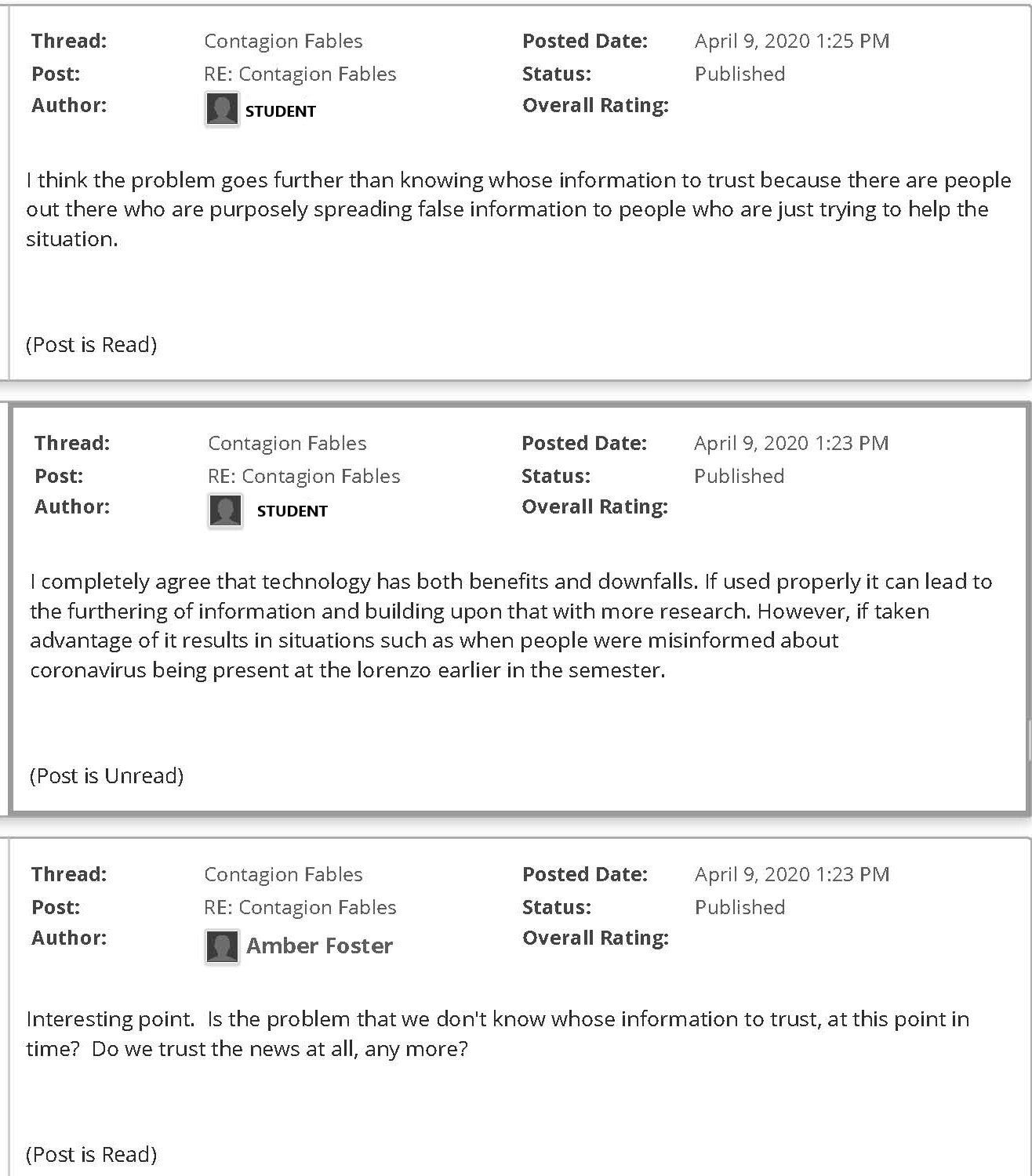
If you do this during synchronous class, you can jump in on various conversations, asking questions for further thought, or proposing alternative ways of thinking about the material. Even better, you can reinforce the text discussion by bringing everyone back into breakout groups to continue the conversation verbally. Additionally, you can make it less of a free-for-all by using Blackboard Groups (each group with its own discussion board).
Also, for your reference, Blackboard has a feature that allows you to “collect” everyone’s responses, saving them as a .pdf:
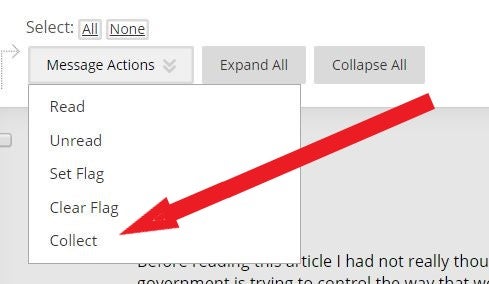
Method 3: Fun with Counterarguments
One of the challenges of using discussion boards is that replies tend to veer towards the overly-positive (“Good point!” “Very interesting!”), especially if those replies are being graded by the instructor. One way to counterbalance that is by having students write a reasoned argument about the course material, and then asking them to reply to each other with counterarguments. This can generate more of a debate, with the instructor serving as moderator. This procedure can be reinforced by having students counterargue the counterarguments—as many times as you find productive—either during synchronous class or as an assignment. Additionally, you can have students rate the best counterargument (see Method 1), as a way to stimulate class discussion.
Further Reading
Aloni, Maya, et al. “Research Based Practices for Improving the Effectiveness of Asynchronous Online Discussion Boards.” Scholarship of Teaching and Learning in Psychology, vol. 4, no. 4, Educational Publishing Foundation, Dec. 2018, pp. 271–89, doi:10.1037/stl0000121.
Champion, Kaylea, and Olen Gunnlaugson. “Fostering Generative Conversation in Higher Education Course Discussion Boards.” Innovations in Education and Teaching International, vol. 55, no. 6, Routledge, Nov. 2018, pp. 704–12, doi:10.1080/14703297.2017.1279069.
Portacio, Angie. “The Power of Discussion Boards.” Instructional Design at the University of San Francisco, usfblogs.usfca.edu/usfid/2016/12/12/the-power-of-discussion-boards/#.XpJhPchKhPZ.
[1] Liberman, Mark. “Discussion Boards: Valuable? Overused? Discuss.” Inside Higher Ed, 27 March 2019, www.insidehighered.com/digital-learning/article/2019/03/27/new-approaches-discussion-boards-aim-dynamic-online-learning.