Troubleshooting using an Honor Policy Quiz with Respondus
By Shannon Gibson, Associate Professor (Teaching), Department of Political Science and International Relations – April 2, 2020
First things first, there is no foolproof way to entirely prevent cheating in an online, remote exam. As many of us know, where there is a will, there is a way and students can find workarounds to most anything we put in front of them to thwart cheating. That said, I’d like to offer a few tips and tricks I used to successfully deploy Blackboard-based midterms using Respondus Lockdown Browser, which prevents students from accessing web browsers, other applications, or printing while testing. Then at the end of this post is a video with step-by-step instructions for completing these tasks.
Troubleshoot with Your Entire Class
I can’t think of anything more heartstopping than sitting down to watch 48 students log on to a Blackboard Exam at a predesignated time and then starting to hear the steady stream of pings as your inbox floods with frantic student emails. Oh wait, I can…because it happened to me. Thankfully, because I had done the following earlier, I was able to figure out the problem (addressed below).
Here’s how to avoid this:
- Create an Honor Policy Quiz that counts as participation points and/or 1 extra point on your exam to ensure 100% participation.
- Send instructions to students on how to download Respondus on the device they plan to take the exam on.
- Deploy the quiz and “grade” it, so they know that they are set up come exam time.
Warning: If students get a “password error” pop up, follow these instructions to fix it. (Spoiler alert: You literally go back to your Respondus set up and click a button that says “fix it”)
Creating an Honor Policy Quiz
Below are the 4 true/false questions I used in my honor policy quiz. The first set is to ensure they know when and how long their exam will be. Students are dealing with a lot of changes to their classes and syllabi, so now is a good time to double check they have the date and time correct.
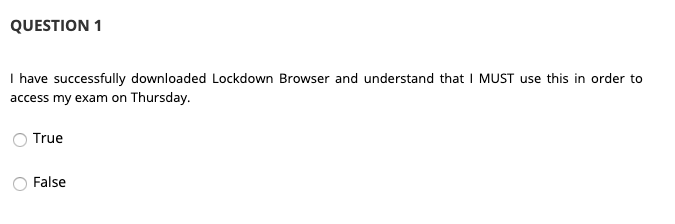
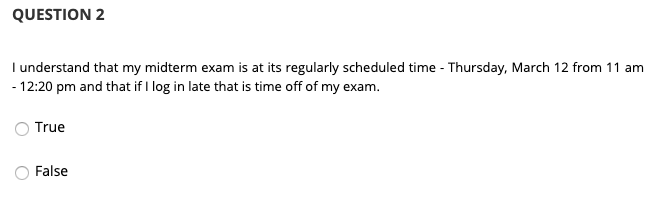
The second batch is to reinforce the university code of conduct, your specific rules, and in my case — deploy a bit of karma-based persuasion on why they shouldn’t cheat.
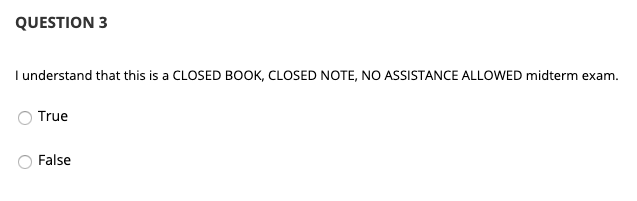
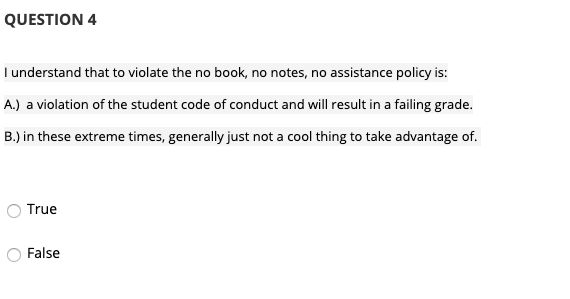
These questions are completely up to you and should suit your course, but I do recommend deploying this quiz at a minimum, one week before your exam to make sure students are familiar enough with the process when they sit down for the real thing.
Combining them All Together
Here is a quick video follow along for creating and deploying a Blackboard quiz using Lockdown Browser (aka Respondus).
Additional resources can be found below:
- Introduction to Respondus (including download instructions to send students)
- Creating a Test in Blackboard
- Deploying a Test in Blackboard
- Setting up a Test to require Respondus Lockdown Browser